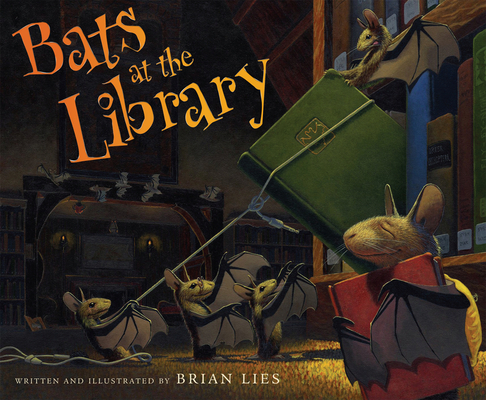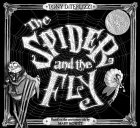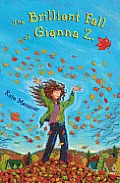All the Lovely Bad Ones by Mary Downing Hahn takes place at a quiet Vermont inn where siblings Travis and Corey go for the summer to help their grandmother. Shortly after arriving, they learn that the inn has a past that allegedly involves ghostly presences. Their grandmother indicates that she's happy to report that there are no ghosts but that ghost stories do attract more tourists, so Travis and Corey take it upon themselves to "awaken" the spirits, posing as ghosts themselves and playing tricks on the visitors. Little do they know, they actually can (and do) awaken the spirits. What unravels is a story of the past that taught me some interesting historical facets of the state of welfare in our country's past. I LOVE learning new things within the context of a fiction story. Whether it be historical fiction, a great ghost story, or a melding of the two. All the Lovely Bad Ones is not to be missed! I'm enjoying digging deeper into Mary Downing Hahn's vault of ghost stories. Happy Halloween!!
Monday, October 31, 2011
Sunday, October 30, 2011
Fourth Grade Choice Projects and Student Blogging
Fourth Graders began choice projects that they will have approximately a month and a half (but when you only come to the library once every six days, that's not a whole lot of time!) to complete during library classes. The options available made it so that each student could find a project that would suit their talents or interests. I also opened it up to facilitate student creativity. If there was nothing on the list they liked, they could propose their own alternative to be added to the list! Check out our options here. One of the options, blogging, is our first entry into use of Kidblog in the library. I like this option for beginning students in the experience of blogging as it offers a completely closed environment. The students who opt for this choice will be able to read and comment on each other's entries, but they won't be public to the world...yet. Two third grade teachers were the first to utilize this platform for blogging and writing with their students and will be presenting to fellow teacher in a workshop this winter. Thanks for your tech pioneering!
Saturday, October 29, 2011
Deep and Dark and Dangerous
Mary Downing Hahn's "Deep and Dark and Dangerous" brings readers deeper into the dark, dangerous lake side world. Ali's mother and aunt have been away from the lake for so long and Ali wants to know what has kept them away. Unfortunately, she and her young cousin, Emma, find out first hand. They also work to solve a mystery and put both their mother's consciences at ease. I like how Mary Downing Hahn's books don't leave you hanging. At the end, there is a resolution that puts the reader at ease and also seems a logical conclusion. "Deep and Dark and Dangerous" is all of those things. Hahn also portrays family relationship intricacies in a realistic and deep way.
Friday, October 28, 2011
Friday Tech Tip for Teachers (Pine Road Edition): SMART Exchange Halloween Resources
SMART Exchange is a great resource for finding SMARTboard compatible lessons with interactive elements without reinventing the wheel. You can narrow your search by subject and/or grade level to customize your results.
Here are results for Halloween lessons by different grade levels. See what meets your needs and explore for lessons in different areas of your curriculum as well.
Kindergarten
Grade 1
Grade 2
Grade 3
Grade 4
Grade 5
Halloween Websites for Kids
PBS Kids Halloween
Pick a Pumpkin on Starfall
Scholastic Stacks Halloween
Here are results for Halloween lessons by different grade levels. See what meets your needs and explore for lessons in different areas of your curriculum as well.
Kindergarten
Grade 1
Grade 2
Grade 3
Grade 4
Grade 5
Halloween Websites for Kids
PBS Kids Halloween
Pick a Pumpkin on Starfall
Scholastic Stacks Halloween
Friday Tech Tip: Displaying a Single Line in eSchool Gradebook:
Sometimes you need to review a student's grades with them, so you pull up their grades to date in your eSchool Gradebook, but don't want them to see the grades for the rest of the class.
Violation of privacy.
There's a solution. Just display the single row of grades for that particular student before you call them up. Here's how:
- Click anywhere in the row that you want to display. The row will indicate that it's been selected by displaying a highlight color on the student's name to the left.
- In the upper right hand corner of the table containing all of the grades for the whole class, there is a small checkbox titled "Show Only Selected Row."
- Check it.
- Now, only that student's records are displayed. Privacy preserved!
Thursday, October 27, 2011
First Grade Fiction and Nonfiction Lesson: Bats at the Library
First Graders began their study of fiction and nonfiction books with Brian Lies' "Bats at the Library". After reading "Bats at the Library" which reinforced a few behavior expectations, like "Please behave, this is not your cave." We also took a look at some elements commonly found in a nonfiction selection, looking at the pages of a nonfiction Bats book on the document camera. We focused on photographs, captions, Contents, Glossary, and Index. Students who were not already familiar with Brian Lies will likely see more of his books in our library. We already have "Bats at the Ballgame" in our collection.
Coming soon: Bats at the Beach
Coming soon: Bats at the Beach
Wednesday, October 26, 2011
The Ghost of Crutchfield Hall
I finished reading Mary Downing Hahn's "The Ghost of Crutchfield Hall" last week. I love when I can identify the cover art's origin within the pages of a book. It can be chilling to take a second, closer look at the cover and this book is an excellent example of that. Mary Downing Hahn is known for her ability to tell a ghost tale for children and do so appropriately and well. She scares your socks off without making it too difficult to sleep at night. But her characters often have difficulty sleeping at night. Last summer, I listened to "Wait Til Helen Comes" on audiobook in my car and had trouble getting out of the car for wanting to find out what would happen next. Likewise, in "The Ghost of Crutchfield Hall," I didn't want to put the book down. I liked how it was set in the past, whereas "Wait Til Helen Comes," "All the Lovely Bad Ones," and "Deep and Dark and Dangerous" (booktalks coming soon) were all set in the present with ghostly visitors from the past. When our school merged grades four and five last year, Mary Downing Hahn was on the list of authors suggested by the middle school librarian to add to our collection, but I wasn't yet familiar with her work so I hadn't added many titles just yet. I had "Wait Til Helen Comes" in the collection already and this past summer added "The Ghost of Crutchfield Hall." Consequently, TGCH is also a featured book at this fall's upcoming book fair. Our fair will begin on Thursday, November 10th. Any shoppers who would like to shop our fair online can do so beginning on the 11th as well and running all the way until Monday, November 28th. I'm hoping to hook students with "The Ghost of Crutchfield Hall."
Tuesday, October 25, 2011
Second Grade Caldecott Intro: The Spider and the Fly
I will literally use any excuse to squeeze this book in and there wasn't really an excuse needed this year! Last year, I focused on the Caldecott honor and medal books with second graders, so this year as Halloween creeps closer, I introduced the Caldecott concept with Tony DiTerlizzi's "The Spider and the Fly." I have loved this book since I first set eyes on it, much like the spider "loved" the fly. Last year, when I discovered it was not a part of our collection, I knew we must have it! I was able to purchase a copy for our library this past summer. Students loved the spooky illustrations and the 1829 poetry it accompanies. We also discussed DiTerlizzi's series (along with Holly Black), "The Spiderwick Chronicles" and we also looked at some spider non-fiction as well. On the first day I read it, a student piped up, letting me know that he had played a piano piece titled, "The Dance of the Spider and the Fly." I love when students independently make connections to the literature we share in the library.
Monday, October 24, 2011
Red Ribbon Week Book Talk: Ghost Dog Secrets by Peg Kehret
I picked up Ghost Dog Secrets, assuming it had a lot more to do with ghosts. I've been reading different spooky stories to think more about All Hallow's Read. Let me begin by saying that I read Peg Kehret's Ghost Dog Secrets in less than a day. I began the day finishing Bigger Than a Bread Box and I ended the day starting a new book, The Ghost of Crutchfield Hall by Mary Downing Hahn. In between I read GDS (as I will now refer to it). I could not put it down. As a reader...and a person...I'm a girl. I tend toward "girl" books. I'm making an effort to choose more "boy" books to balance out my booktalks. And, of course, I love all books so it's not hard to do. Back from my side note, I would classify GDS as a "boy" book, mostly because its main characters are boys. This story and the teacher who, according to the students' perceptions, gets easily sidetracked, demonstrates the power of problem based learning and service projects for a classroom to make learning "real." Beyond all that, without giving too much away, this book ties into Red Ribbon Week seamlessly. But not until the end. Supporters of the Humane Society, SPCA, and rescue dogs owners will especially love the story of the journey these boys undertake to rescue not just one dog, but also to prevent the future cruelty towards others. Filled with suspense, this book is a realistic portrayal, too, of the potential dangers associated with confronting a real problem.
Friday, October 21, 2011
Friday Tech Tip (Murray Avenue Edition): Tiki-toki.com Creates Beautiful Timelines!
 Tiki-Toki is a web2.0 tool that creates really beautiful interactive timelines that you can share on the web. Tiki-Toki works in your internet browser, is really simple to use, and there’s nothing to download. With an email address a user can sign up for a free account (which limits you to one timeline.)
Tiki-Toki is a web2.0 tool that creates really beautiful interactive timelines that you can share on the web. Tiki-Toki works in your internet browser, is really simple to use, and there’s nothing to download. With an email address a user can sign up for a free account (which limits you to one timeline.)
You can embed images, video, and audio easily, and there’s built-in integration with Flickr for images and YouTube and Vimeo for videos. Students can sharing a timeline easily by copy and pasting a URL that can then be emailed or posted to a teacher, friends or colleagues.
I’ve just introduced this tool to my 7th grade classes, and they’ve produced some pretty impressive results. Here are two student examples, followed by some other examples of what could be done with this tool:
- This student timeline is about Michael Jackson:
- This student timeline is about Matt Groening, the creator of The Simpsons and Futurama:
- This timeline charts the fight for Democracy in the Middle East:
- This one is about Marvel Superheroes:
The range of uses is vast, including charting the life of a famous artist or musician, documenting a family history, keeping a personal journal, or exploring key historical events.
Here’s a brief overview on YouTube:
I’d be interested to hear how you use tiki-toki in your own classes!
Friday Tech Tip for Teachers (Pine Road Edition) Social Bookmarking
Tired of backing up your favorites on your school computer every time the machines are re-imaged? Or worse, losing all those valuable links? Or worse still, giving up on the idea of saving valuable web links at all? Social Bookmarking is just the thing for you. If you would love to access all your bookmarks at home or school (or anywhere you get web access, which anymore is anywhere), then a social bookmarking site is the answer. There are two options I'll write about today.
Before I do so, let me preface this information with some background. I was first introduced to Social Bookmarking and thought it was silly, unneccessary, and not for me. As I did with twitter. I knew the websites I visitied and had no need to "share" them with the world. I was thinking about this all wrong. I can have websites I visit to check my bank account balance, credit card balance, etc. and not share those. But, when it comes to a professional capacity, I can share my "discoveries" and save them for later reference by using a Social Bookmarking service...for free!
Diigo is my favorite, but not my first.
Diigo V5: Collect and Highlight, Then Remember! from diigobuzz on Vimeo.
My first social bookmarking tool was Delicious, formerly del.icio.us and featured in the Common Craft video for Social Bookmarking.
You can use either Social Bookmarking tool to do the same job. Right now, I prefer Diigo, but that is also because it was predicted that Delicious was on the way out. While it is under new management and I know some people who lost their bookmarks as a result, according to Joyce V, the reports of its death were greatly exaggerated.
I also like the groups feature in Diigo and have one started but I thought I'd let you all dip your toes in before we start formally sharing...but it's coming.
Before I do so, let me preface this information with some background. I was first introduced to Social Bookmarking and thought it was silly, unneccessary, and not for me. As I did with twitter. I knew the websites I visitied and had no need to "share" them with the world. I was thinking about this all wrong. I can have websites I visit to check my bank account balance, credit card balance, etc. and not share those. But, when it comes to a professional capacity, I can share my "discoveries" and save them for later reference by using a Social Bookmarking service...for free!
Diigo is my favorite, but not my first.
Diigo V5: Collect and Highlight, Then Remember! from diigobuzz on Vimeo.
My first social bookmarking tool was Delicious, formerly del.icio.us and featured in the Common Craft video for Social Bookmarking.
You can use either Social Bookmarking tool to do the same job. Right now, I prefer Diigo, but that is also because it was predicted that Delicious was on the way out. While it is under new management and I know some people who lost their bookmarks as a result, according to Joyce V, the reports of its death were greatly exaggerated.
I also like the groups feature in Diigo and have one started but I thought I'd let you all dip your toes in before we start formally sharing...but it's coming.
Thursday, October 20, 2011
Penelope Popper, Book Doctor
Penelope Popper, Book Doctor, by Toni Buzzeo is a new favorite in our library. I used this book with First Grade students to review book care. It was a little long for this age, but the content was entirely appropriate, and the students were engaged from start to finish. We have many aspiring book doctors in our midst. Among them, Maddy whispered to me that if any book pages were ripped to "give her a call" and she'd come down to help me tape them. I thanked her, of course. This book was dedicated as a Celebration Book in our library for the newborn daughter of a close friend of mine, named Penelope.
Wednesday, October 19, 2011
Read It, Don't Eat It
Read It, Don't Eat It is a brief book for the Kindergarten set. It goes over some essentials, such as not eating the books. It is a humorous book care intro for our students who are focused more on just learning the routines of the library, but need some ground rules and reminders.
Tuesday, October 18, 2011
The Shelf Elf
The Shelf Elf offers excellent reinforcement of Book Care skills and how to take care of our library shelves. With rhyming "rules", Skoob lets us know how to take care of books. One of my favorite pictures is the one where students need to find the three books that are out of place or "wrong" on the shelves. I like to read this book in the story tower, but I see a lot of possibility with projecting this particular picture on the smartboard for students to circle the books that need to be fixed. To follow up from this book, we have a Golden Shelf Elf award (it's a bookmark - don't get too excited) to distribute at the end of each second and third grade class. One student from the class list is pre-selected and observed throughout the class. If the student displays good "shelf elf" behavior, he or she is given the Golden Shelf Elf Award at the end of class. If, however, he/she is not the no one gets to know who the shelf elf was, leaving the mystery in their minds that it could have been them. This offers a good self reflection of appropriate behavior in the library.
PS - I tried to convert my word doc GSA bookmark to a Google Doc to share as a link here, but was unsuccessful in doing so. If you are a school librarian interested in a copy of your own, just email me or leave a comment, and I will email the doc as an attachment.
Monday, October 17, 2011
Book Talk: Leo the Snow Leopard
A new book from Turtle Pond Publications, which brought us such beautiful stories of animal rescue as: Owen and Mzee, Knut, Miza, and Winter's Tail (which has been made into a movie in case you hadn't heard!) comes Leo the Snow Leopard. What first struck me was that Leo was found in the Karakoram mountain range in northern Pakistan. Sound familiar? Have you read "Three Cups of Tea?". I have. And the location itself instantly hooked me. I was already familiar with the harsh conditions and imagining a goat herder taking the time to observe that a baby snow leopard was indeed orphaned and without a mother was touching from the beginning. Hearing of the transfer teams run in with a land slide and the need for bridges to be built to aid their travel reminded me of Greg Mortenson's ordeal as well. Reading about Shelby, a potential mate for Leo at the Bronx Zoo, teaching him "how" to be a snow leopard made me think of Nala in the movie The Lion King, reconnecting with Simba after he had been away from the pride for so long. This nonfiction tale is both informative and heartwarming. I would recommend this and other Turtle Pond books as well.
Friday, October 14, 2011
Friday Tech Tip for Teachers - Pine Road Edition: Microsoft Outlook 2010 Email Signatures
Here is a whole "course" devoted to the task of creating an email signature in Microsoft Outlook 2010. On this page, just click "start this course". These options are very snazzy and comprehensive. But, there's that "ribbon-reference" again.
IF you don't have a half hour to devote to the task, here are the step by step directions.
And here is a one minute video that sums up the process.
And, for the final frustration. I've heard from folks that they create a signature in outlook, but then it doesn't show up in web-based. My fundamental understanding of this is that you have to go through the same process twice. In both outlook express (on your computer in school) and in web-based Microsoft Outlook Email. If that understanding is incorrect, please address a "fix" in the comments section.
IF you don't have a half hour to devote to the task, here are the step by step directions.
And here is a one minute video that sums up the process.
And, for the final frustration. I've heard from folks that they create a signature in outlook, but then it doesn't show up in web-based. My fundamental understanding of this is that you have to go through the same process twice. In both outlook express (on your computer in school) and in web-based Microsoft Outlook Email. If that understanding is incorrect, please address a "fix" in the comments section.
Thursday, October 13, 2011
Tech Problem and Solution Scavenger Hunt
Last year, our school was blessed to have access to and use of two netbook carts. These are great! They are mobile. Instead of going to a computer lab, the lab can come to you.
With that said, depending on what you are doing on the netbooks, they can be quite loud. Typing a persuasive piece. Not so loud. Using any of the multitude of educational game websites or interactive stories. Loud. A teacher last year suggested that we get headphones for the carts. So we did. This is slightly more complicated than it sounds, though. We got Labsonic Headphones in two different colors so that we could have one color (gold) on one cart and the other color (blue/teal) on the other cart (close to our school colors). The headphones were less bulky than those used in the lab for the sake of space, but not cloth and thus lice-resistant.
We had a plan to hook the headphones onto a bar attached to the cart with library bags, because the containers we used for some other class sets of devices would not fit underneath of the carts. But a bar would do the trick. First we looked at A Frame Bars. As it turned out, they were too tall, not to mention expensive! We thought we could weld a bar to the inside sides of the cart and asked about the feasability of this. Then re-thought that. The access panel would still need to drop down. So, we needed something in that area, but easily removable. I had a picture in my brain of what would work. It was questionable as to whether what was in my brain actually existed. After a trip to Lowe's, it was decided that it did not. But, there was a perfect alternative. A magnetic curtain rod could affix to the access panel and easily remove if needed. It was strong enough to hold on tight, and could extend to the appropriate length.
The bag hooks fit on the bar (they'll come off the thinner end even more easily, but they work!). And, voila! Headphones for all!
With that said, depending on what you are doing on the netbooks, they can be quite loud. Typing a persuasive piece. Not so loud. Using any of the multitude of educational game websites or interactive stories. Loud. A teacher last year suggested that we get headphones for the carts. So we did. This is slightly more complicated than it sounds, though. We got Labsonic Headphones in two different colors so that we could have one color (gold) on one cart and the other color (blue/teal) on the other cart (close to our school colors). The headphones were less bulky than those used in the lab for the sake of space, but not cloth and thus lice-resistant.
We had a plan to hook the headphones onto a bar attached to the cart with library bags, because the containers we used for some other class sets of devices would not fit underneath of the carts. But a bar would do the trick. First we looked at A Frame Bars. As it turned out, they were too tall, not to mention expensive! We thought we could weld a bar to the inside sides of the cart and asked about the feasability of this. Then re-thought that. The access panel would still need to drop down. So, we needed something in that area, but easily removable. I had a picture in my brain of what would work. It was questionable as to whether what was in my brain actually existed. After a trip to Lowe's, it was decided that it did not. But, there was a perfect alternative. A magnetic curtain rod could affix to the access panel and easily remove if needed. It was strong enough to hold on tight, and could extend to the appropriate length.
The bag hooks fit on the bar (they'll come off the thinner end even more easily, but they work!). And, voila! Headphones for all!
Wednesday, October 12, 2011
Going on A Book Hunt in Kindergarten
We're Going on a Book Hunt is one of my favorites for Kindergarten. We read this to reinforce some of the ways we "hunt" for books in the library. Similarly paced to "Going on a Bear Hunt", we "slippy slide" our shelf markers, tip toe through the library, and find just right books with the same five finger rule the first graders apply. I like using the cards to accompany the motions of the verse. It's fun to watch the students use their shelf markers so carefully.
Tuesday, October 11, 2011
IASL Bookmark Exchange Project
Our school is participating in the ISLM (International School Library Month) Bookmark Exchange Project. We have been busy creating our bookmarks to send around the world. In exchange, we will receive bookmarks from around the world as well. So far, we are matched up with schools in the following countries:
- Croatia
- Italy
- Romania
- Russia
- Scotland
- Australia
- India
- Singapore
- Spain
Monday, October 10, 2011
Book Talk: When I Grow Up (by Weird Al Yankovic)
Snail Trainer
Gorilla Masseuse
Professional Pickle Inspector
Deodorant Tester
While "silly" at times, Billy is right...he just might have time for them all. The perfect book for a retiree dedication, or anyone entering the work world for the first time, "When I Grow Up" is not to be missed.
Sunday, October 9, 2011
Letters in the Library
First Graders learned about the importance of alphabetical order, especially in the Picture Book section. After viewing "Letters in the Library" through Tumblebooks on our Smart Board, we created a list of other ABC words we think belong in the library and we talked about how the books in the Picture Book section are organized (alpahbetically by author's last name). I created a grid called "Alphabooks" with boxes for each letter of the alphabet. After students checked out, they were to work on completing their own "Alphabooks" sheet to get to know some of the different authors and their books. We took a look at some spine labels under the document camera and filled in some boxes with examples. Students got the "big idea" of the lesson quickly and were competent in looking through the shelves for the different authors they love.
Saturday, October 8, 2011
Catalog Review
Fourth graders learned about the Dewey Decimal System and Genre last year, but we neglected to take a close look at our electronic catalog. This year, we have been reviewing how to get the most out of the catalog. Students learned the different types of searches, keyword, subject, author, and title; as well as the visual search, and (my favorite) Destiny Quest. As a Follett Destiny library, our catalog is automated, electronic, and available 24/7 anywhere that has internet. Our catalog can be accessed at home or anywhere at school. Students and teachers can log on to the catalog and click on My Info to access information about items they have checked out or items they have put on hold. Reading the catalog results is an acquired skill for students, so we completed a Library Catalog Review Tic-Tac-Toe with different questions that students needed to use the catalog to complete. Being able to efficiently and effectively utilize the catalog and search the shelves will make this group better equipped to use the library and the resources we have to offer.
Pine Road Library Catalog
Link from our Library Website
Destiny Quest Interface
Pine Road Library Catalog
Link from our Library Website
Destiny Quest Interface
Friday, October 7, 2011
Friday Tech Tip for Teachers - Pine Road Edition: How To Create a Contact Group (the artist formerly known as Distribution List)
*UPDATE*
Before you create a contact group with parent emails, you must enter the parent emails in as individual contacts. Then you can add them to your contact group. So, step 1: create new contacts for each parent (or person that you will need to add to a contact group). You do not have to do so for other teachers in the building/district because they are in the global address book. To create an individual contact, try these steps.
Also, once it comes time to send an email to your contact group, find your contact group in your address book and double click on them. When your contact group is open, click on the button that says "MAIL". This will create a new message to this contact group. You SHOULD always put the group name in the BCC line when sending to a large group so that reply all is not a function, so copy and paste into the BCC line, or when constructing a new email, click on the BCC to add your contact group there. Confused now...
*ORIGINAL POST*
Several people have asked questions about creating distribution lists and adding members to that list in our Microsoft Outlook email. I had originally planned this topic for my first tech tip following Back to School night as many teachers create class lists of email addresses collected at Back to School Night. Only problem...my computer hasn't been updated with Microsoft 2010. So, if I did a video or screen shots of the process, it would still reflect the 2003 version. Those days are gone. Second snafu I was facing was that if I did a video or screenshots of my own email account, I might be inadvertantly sharing email addresses or email content that was not meant for the world wide web and I wouldn't do that without appropriate consent. Fortunately for us all, someone else already did! Often, when I hit a stumbling block when it comes to technology and the how-to's of it, I turn to my trusty friend, Google, or YouTube. While these searching machines can turn up un-trusty info in the researching realm (at times), in the how-to department, they are a veritable gold mine. So, in additon to the actual "tip" of the day, a word of advice. If you find yourself stuck or think you should be able to do something tech-y, take the plunge. Google it! For example, I typed in "how to create a distribution list in microsoft outlook 2010" and voila!
Here are written step by step directions:
How To Create a Distribution List and Add Members to It
And, for those of you who have grown accustomed to my snazzy videos, here's one for you. I searched the same in YouTube.
And, here's one more:
How To Create a CONTACT Group
Upon further reading, I have now realized that Microsoft has decided to call their distribution list a contact group. So, today's tech tip is now the artist formerly known as distribution list, i.e. Contact Group. Slight sidebar. During summer Microsoft 2010 training, our trainer was trying to gauge prior knowledge and asked if we knew, for example, what a ribbon was. I know what a ribbon is. And it has nothing to do with Microsoft. Call the toolbar a toolbar - don't go changing the names. With that said, contact group at least seems like a sensible name change.
Before you create a contact group with parent emails, you must enter the parent emails in as individual contacts. Then you can add them to your contact group. So, step 1: create new contacts for each parent (or person that you will need to add to a contact group). You do not have to do so for other teachers in the building/district because they are in the global address book. To create an individual contact, try these steps.
Also, once it comes time to send an email to your contact group, find your contact group in your address book and double click on them. When your contact group is open, click on the button that says "MAIL". This will create a new message to this contact group. You SHOULD always put the group name in the BCC line when sending to a large group so that reply all is not a function, so copy and paste into the BCC line, or when constructing a new email, click on the BCC to add your contact group there. Confused now...
*ORIGINAL POST*
Several people have asked questions about creating distribution lists and adding members to that list in our Microsoft Outlook email. I had originally planned this topic for my first tech tip following Back to School night as many teachers create class lists of email addresses collected at Back to School Night. Only problem...my computer hasn't been updated with Microsoft 2010. So, if I did a video or screen shots of the process, it would still reflect the 2003 version. Those days are gone. Second snafu I was facing was that if I did a video or screenshots of my own email account, I might be inadvertantly sharing email addresses or email content that was not meant for the world wide web and I wouldn't do that without appropriate consent. Fortunately for us all, someone else already did! Often, when I hit a stumbling block when it comes to technology and the how-to's of it, I turn to my trusty friend, Google, or YouTube. While these searching machines can turn up un-trusty info in the researching realm (at times), in the how-to department, they are a veritable gold mine. So, in additon to the actual "tip" of the day, a word of advice. If you find yourself stuck or think you should be able to do something tech-y, take the plunge. Google it! For example, I typed in "how to create a distribution list in microsoft outlook 2010" and voila!
Here are written step by step directions:
How To Create a Distribution List and Add Members to It
And, for those of you who have grown accustomed to my snazzy videos, here's one for you. I searched the same in YouTube.
And, here's one more:
How To Create a CONTACT Group
Upon further reading, I have now realized that Microsoft has decided to call their distribution list a contact group. So, today's tech tip is now the artist formerly known as distribution list, i.e. Contact Group. Slight sidebar. During summer Microsoft 2010 training, our trainer was trying to gauge prior knowledge and asked if we knew, for example, what a ribbon was. I know what a ribbon is. And it has nothing to do with Microsoft. Call the toolbar a toolbar - don't go changing the names. With that said, contact group at least seems like a sensible name change.
Friday Tech Tip for Teachers Note - Welcome, Mr. Kelly!
This Friday, Pine Road and Murray Avenue will be merging our tech tip genius in one location. Here! Mr. Kelly from Murray Avenue School will also be posting a Friday tech tip to double the fun at ontheshelf4kids. To access all the tech tips at once, you can click on "Tech Tips" in our tag cloud (ahem, label cloud...Blogger changing names of things too...oh well!) Enjoy!
Thursday, October 6, 2011
Friday Tech Tip: Turning off Email Alerts in Outlook
On The Shelf 4 Kids has graciously agreed to archive the Friday Tech Tips from Murray Avenue... and this is the first! Enjoy!
It happens to all of us.
We're in there, doing it, teaching our lesson, when suddenly the lesson is interrupted by a computer chime and a little message in the corner of the smartboard showing everyone in class a summary of the email you just received. Disruptive and annoying at best. A violation of privacy at worst.
If you don't want them, turn 'em off!
It's different in Outlook 2010 than in the old Outlook. Here's how:
- In Outlook, click on the orange 'File' tab in the upper left hand corner.
- Once you are there, select 'Options' from the list on the left.
- In the options window that pops up, choose 'Mail'.
- On this page, under 'Message Arrival', do the following:
- Uncheck 'Play a sound'
- Uncheck 'Display a desktop alert'
(By leaving 'Show and envelope icon in the taskbar', you can still be alerted when you have new mail, but it isn't disruptive to your lesson flow.) - Click OK and you are all set!
All About Explorers
Now that the initial website reliability (or lack thereof) lesson is completed, I can share with you about our "All About Explorers" Project that fifth graders are completing. This summer, I attended the ISTE conference in Philadelphia and was fortunate to sit in on a presentation given by a SLMS from Centennial School District and a principal from Cheltenham School District. They collaborated to create a series of lessons called "All About Explorers". They developed a website with a webquest for groups of students to complete about different explorers with information from real and reliable websites and one not-so-real website. The entire point of the assignment is for students to compare the information and realize that the facts don't match up. You'd be amazed how many students wrote down an answer just to write down an answer, even if they DID realize that the two sites had conflicting information. Our next two lessons will follow up with All About Explorers and how to find REALLY reliable information on the web and in books as well. This project worked so well for this group because Explorers are a part of the Social Studies curriculum and I asked that it be on the front end of the year so that I could streamline this project in and students would come to class with some prior knowledge. This is a powerful lesson as students realize that it's near (no, it is) impossible that Columbus was born in 1942 if he sailed the ocean blue in 1492. And, how often they go with the site that "looks good." Together, we'll find the sites that ARE good.
Labels:
All About Explorers,
Fifth Grade,
ISTE,
Library lesson,
library project
Wednesday, October 5, 2011
Teacher Nook Book Club - The Graveyard Book
Our first teacher Nook book club is about to begin! We purchased our first set of six e-readers this past summer with the intent to utilize them for teacher and student book clubs throughout the school year. Right now, we will operate on an every other month basis with teachers and students. The first book teachers will be reading is "The Graveyard Book" by Neil Gaiman. Our book club is centered around Newbery Award Winners and Honor books and "The Graveyard Book" is one that I haven't read yet, but have been looking to read. I'm also interested to get teacher feedback to see if this is a book that should be added to our library shelves in a K-5 setting. I thought the title would be timely for the month of October, leading up to Halloween. This book club also offers the educators in our school the opportunity to utilize the Nooks without committing to them personally to see if they are a tool they might be able to use in the classroom, or for more personal reading. I've found the Nook to be very user friendly and I hope that the teachers find the same. As a school librarians, I was able to password protect the purchasing feature and added gift cards to the account to utilize them for purchase of books rather than my personal credit card (which is also linked to the account). I am able to archive books so that students will only see the books for their book club in the library when the time comes to switch them over from teacher use to student use. Teachers will be blogging about their experience as part of this book club, so, be on the lookout for links to their reflections on both the book and the e-reader experience.
Tuesday, October 4, 2011
TV Studio Sign Ups and Planning
As part of my responsibility as the School Library Media Specialist, I am one of the facilitators of the Pine Road TV Studio. Last year, with each class, I would have them sign up during class with me typing their names into the schedule. This year, I streamlined the process. Students can sign up for the studio on a Google Docs Form on our Library Website under the tab TV Studio. From the spreadsheet I receive, sorted by Library Day, I fill in the schedule. The master schedule for October is also linked on the website so that students can pro-actively see what day they are scheduled to complete each job. Additionally, instead of sending reminder slips through homeroom, students receive their reminder slips in the library. This helps me to ascertain if a student is absent and their job needs to be filled by a different student. We have aligned the taping days with library days so that I can remind students the day of that they are taping in the studio. Throughout the year, I will add more to our blog about the inner workings of our TV Studio. Prior to beginning taping, we needed to complete some "behind the scenes" work. Throughout September, I utilized teacher anchors for the morning show, which was fun for them and for the students and took some pressure off trying to get the students ready to produce a show during the first month of school. During the last two weeks of September, students who volunteered to do so, came in EVERY DAY to help tape classes saying the Pledge of Allegiance, and the Pine Road Pledge; voice recording our different patriotic songs and poems; taking pictures with the document camera of some illustrations to accompany those songs and poems; taking pictures for our opening sequence, selecting a new song for the opening and credits, and putting it all together in Animoto; and learning more about the editing process. We have an amazing group of students who are excited about the learning that is occurring in the studio. Last year was my first year helping to facilitate the TV Studio and three students emerged to assist with the final editing and production of a morning show. This year (so far) we have well over 20 students interested in learning all the nuts and bolts of putting a show together. I feel very fortunate to have such an eager group of students and I know this year's shows will be even more dynamic as a result. Last year, we were all learning. This year, we are moving forward in bigger and better ways!
Monday, October 3, 2011
Book Talk: The Brilliant Fall of Gianna Z.
Wow! I had a tough time putting this book by Kate Messner down. I have been following Kate on twitter for a while now and I have always heard such wonderful things about her books but had not yet read any of them. I got both The Brilliant Fall of Gianna Z and Sugar and Ice from the public library to see if these are books we should get for our school library. Sugar and Ice was due back and in high demand so I could not renew it, but I finished The Brilliant Fall of Gianna Z. just in time. I love the figurative language that Kate Messner uses in her writing. Teachers liking fir strong examples of figurative language should take a look at The Brilliant Fall of Gianna Z.
Robert Frost and his poem, "Birches" bear special significance in this story. Reading the lines of his poem interweaved with Messner's writing makes me want to climb, ponder, and hug a tree. I would love to lay down beneath a tree and take a good, long gaze at the beauty of the branches reaching to the sky and the intricacies of the leaves we so often take for granted, or bitterly resent raking. This book is inspiring. Pick it up today.
- So many colors get thrown together here, like they're all shouting to be heard at once. (at the farmer's market)
- Tiny little seashells in the stone. Ocean shells. On top of a mountaintop that feels like it's miles in the sky. (fnding fossils)
- Especially snow that happens when you least expect it and just sprinkles down for a little while. It feels like a secret.
Robert Frost and his poem, "Birches" bear special significance in this story. Reading the lines of his poem interweaved with Messner's writing makes me want to climb, ponder, and hug a tree. I would love to lay down beneath a tree and take a good, long gaze at the beauty of the branches reaching to the sky and the intricacies of the leaves we so often take for granted, or bitterly resent raking. This book is inspiring. Pick it up today.
Sunday, October 2, 2011
Comin' Down to Storytime
Kindergarten students learn about some of the routines in our library as we read "Comin' Down to Storytime". As we look at the pictures, we decide some of the activities that may be a part of a library lesson, like:
- Using puppets
- Reading funny stories
- Nursery Rhymes (our kindergarteners will have an entire Nursery Rhyme unit coming soon!)
- Fingerplays
- Songs
- Movement Activities
- Checking Out Books
- And, read, read, reading!
Saturday, October 1, 2011
Find a "Just Right" Book with Goldisocks
First Graders learn how to find a "just right" book. In Kindergarten, we focus on using the library, choosing a book, taking care of a book, and returning it. First graders are really beginning to get into more independent reading, and to encourage their selections, we read "Goldie Socks and The Three Libearians" and learn about the five finger rule to choose a just right book. We share the story in our story tower with students acting out the parts of Goldie, Papa Bear, Mama Bear, and Baby Bear with puppets. I have instructional posters to accompany the book that discuss books that are "too hard", "too easy," and "just right" as well as a poster that describes the steps in the five finger rule.
Students are also instructed that if they really (really, really) want a book that we consider "too hard" they can check it out along with our self created Read With Me bookmark. This bookmark serves as an indication to adults at home that we are aware that the book may be too hard, but that we encourage the child to read the book with an adult. This way, student choice is not too limited, but they begin to acknowledge appropriate books for their grade level and reading ability. We have found this system to be a success in helping students to select appropriate books and also as a vehicle to communicate with home about student selections.
Students are also instructed that if they really (really, really) want a book that we consider "too hard" they can check it out along with our self created Read With Me bookmark. This bookmark serves as an indication to adults at home that we are aware that the book may be too hard, but that we encourage the child to read the book with an adult. This way, student choice is not too limited, but they begin to acknowledge appropriate books for their grade level and reading ability. We have found this system to be a success in helping students to select appropriate books and also as a vehicle to communicate with home about student selections.
Subscribe to:
Comments (Atom)