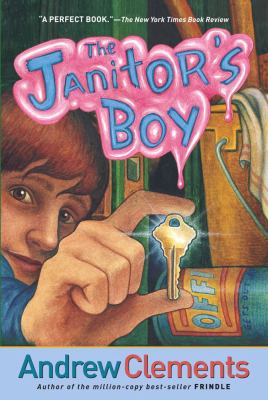Tuesday, November 29, 2011
The Shelf Elf Helps Out
Third Graders continue to explore the Dewey Decimal System with the help of the Shelf Elf in "The Shelf Elf Helps Out." In this book, the shelf elf shelves books from a return cart explaining in rhyme what is typically found in each hundreds section. These seem to resonate with students, as many exclaimed, "Wait! Is that how our library is too?" Uh...yeah.
Monday, November 28, 2011
How Could They Be So Wrong?
Fifth Graders followed up learning how to find the good stuff by finding the good stuff and correcting mistakes they found on the All About Explorers website. Part of the project was to email the webmaster and students have already told me that they even got a response! What a worthwhile, applicable, and downright awesome project. Thank you again to the creators of the site for sharing with educators and teacher librarians!
Book Talk: Chicken Soup with Rice
Last year was my first year in the library and I was mystified when all the students in a particular kindergarten class began to demand the book, "Chicken Soup with Rice.". Mrs. succi explained to me that this happened each year as a K teacher introduced the book to her class and they instantly fell in love. And who was I to stand in the way of love...with a book. Since we only had one copy, there was quite a waiting list and arguments would erupt if one student insisted that another had already had the book. During my summer ordering, I placed an order for a few more copies to have on hand. Both for students in the kindergarten class as well as the now first graders who are still bubbling over with soupy enthusiasm. My concern was that, since the book was originally published in 1962, it may not be available through normal channels. But I was wrong. It was easily available. Chicken Soup with Rice chronicles the main character's enjoyment of soup through each month of the year. There is rhythm and rhyme, sweet illustrations, and soup, soup, soup. You may not be able to recreate the demand that we see in our school, but if you haven't in a while (or ever before) check out Chicken Soup with Rice.
Thursday, November 24, 2011
Destination: Online Book Fair
This year, our book fair was hugely successful thanks to the support of our teachers and parents. Thank you to everyone who came out to our book fair this fall. I'll post some wrap up notes from our fair. I had fully intended to post throughout, but it got busy in here! This year is also our first online book fair. It continues through Monday, November 28th. Any orders placed online will be delivered to the school after November 28th and will be delivered to classrooms at that time. To place an online order, visit our online fair.
Wednesday, November 23, 2011
Double Friday Tech Tip (Pine Road Edition) QR Codes
I missed posting a tech tip last week as I was in book fair bonanza mode. So, you don't really get a two for one, but this is also for this coming Friday...so make of that what you will.
QR Codes or Quick Response Codes can be found on billboards and marketing materials, but (at least it seems) QR Codes themselves were never marketed, so most people don't really know what they are, what they're for, or what to do with them. Some savvy smartphone users may have downloaded a free qr code reader on their phone. Using this, the smart phone and its camera can make sense of the mess of a black square which really directs you to...something. Either a webpage, or a video, or another piece of online media. Now that you know what they are, a scannable link, let's discuss how you can use them.
Kaywa is the site I most associate with QR Codes. To generate a code, I use Kaywa's QR Code generator. Super easy. You copy and the link you want to connect to and paste it into the URL box. You can also generate a code for text, a phone number, or a text message. And...it's FREE!
QR Codes in Education Slide Share
The Savvy Technologist
Social Me Wiki
You don't need to have a smartphone to access a QR Code (though it does help) an iPad or other tablet with a camera, or a web cam hooked up to a computer will also suffice for scanning.
And here's a food for thought infographic.
QR Codes or Quick Response Codes can be found on billboards and marketing materials, but (at least it seems) QR Codes themselves were never marketed, so most people don't really know what they are, what they're for, or what to do with them. Some savvy smartphone users may have downloaded a free qr code reader on their phone. Using this, the smart phone and its camera can make sense of the mess of a black square which really directs you to...something. Either a webpage, or a video, or another piece of online media. Now that you know what they are, a scannable link, let's discuss how you can use them.
Kaywa is the site I most associate with QR Codes. To generate a code, I use Kaywa's QR Code generator. Super easy. You copy and the link you want to connect to and paste it into the URL box. You can also generate a code for text, a phone number, or a text message. And...it's FREE!
You can choose to make your QR Code square small, medium, large, or XL depending on your purposes. Click generate, and you get a code. You can then copy and paste that code however you like. In the school library, I have used QR Codes for a few different purposes.
- Business Cards for Back To School Night (the code takes you to our library homepage)
- Bookmarks for Back To School Night (three different codes take you to our homepage, catalog, and this very blog)
- Bookmarks for Library Volunteers (the code takes volunteers to the sign up page for our information session)
- Book Fair Online Fair (the code takes interested buyers directly to our online book fair)
How I hope to use QR Codes...one day
- Book Trailer links affixed directly to books
- Scavenger Hunts and/or Webquests for Library Lessons
And, how are other educators using QR Codes
QR Codes in Education PreziQR Codes in Education Slide Share
The Savvy Technologist
Social Me Wiki
You don't need to have a smartphone to access a QR Code (though it does help) an iPad or other tablet with a camera, or a web cam hooked up to a computer will also suffice for scanning.
And here's a food for thought infographic.
Friday Tech Tip: Zombie Schoolwires Pages! (Murray Avenue Edition)
Hello everyone -
This is from the 'learn from my mistakes' file...
All of us to some degree or another maintain a professional website for school using SchoolWires (that's the software we all use to make edits and changes to our sites).
If you are like me, you may have some pages that you are not using at the moment, but don't want to delete. So, Schoolwires allows you to change thier status from 'Active' to 'Inactive', rendering them invisible.
 |
| 'Active' & 'Inactive' states in Schoolwires. |
...I get an email from a parent who had 'Googled' her child, in an effort to examine her digital footprint. In the process, Google served up the Schoolwires page I had rendered 'inactive'. Back from the dead to haunt me! She asked me to remove her daughter's name from the page, stating that she hadn't given her permission to post her name. That's all true. So, I think there's really two lessons here:
- Don't inavertantly expose your students:
Our district has a policy in place regarding this kind of thing. It's in the document titled "Lower Moreland Township School District Website Guidelines", and can be found at http://www.lmtsd.org/Page/84. I've excerpted the passage that's relevant to this discussion here:Full student names are not to be used in any Lower Moreland Township School District related webpage where the Lower Moreland Township School is identified. When mentioned in text, use of the student’s first name and the first initial of the last name is appropriate.
So: first name & last initial. - The second lesson is that an inactive schoolwires webpage can still be found by Google, and likely through other search engines too.
Hopefully, these two little tips will help keep you and your students safe.
A word about Edmodo, especially since so many of us here at Murray have started using it. Edmodo is more secure - using the 'Group Code' method of controlling access. If you have questions or concerns about your or your students privacy, I welcome your questions - it is a timely & relevant topic that all of us who are bringing social media into our lessons must get right.
Labels:
Edmodo,
internet_safety,
Murray_Avenue,
privacy,
schoolwires,
social_media,
student
Tuesday, November 22, 2011
Hugo: The Movie
Check out more info on the movie, Hugo based on the book by Brian Selznick (who I had the honor of seeing at the Free Library of Philadelphia). I was blown away by the preview and thought I would share it with you too! The movie comes out tomorrow, November 23rd.
Labels:
Brian Selznick,
Hugo,
The Invetion of Hugo Cabret
Monday, November 21, 2011
Book Talk: Janitor's Boy
We can all relate to having strong feelings toward a parent and not knowing how to act on that emotion. Jack Rankin was feeling frustrated, and embarrassed , by his dad's job at his school as the janitor. While we can all tell that the actions Jack took to "get back" at his dad who, of course, was not the person to blame weren't quite right, we can also tell, by the conclusion of the book that without such a sticky impetus Jack would not have otherwise learned so much more about who his dad is, as a person. Andrew Clements does it again, writing about a sensitive topic both in school and within the family dynamic.
Monday, November 14, 2011
Book Talk: L M N O Peas
I love illustrated peas. I mean, what's not to love there? I also love alphabet books. Put them together and you have pure gold. Add in rock climbing peas and you've made my whole household happy. Well, except for my daughter who won't ingest them.
Some of my favorites:
Bikers in a Race (I love the one guzzling water from a water bottle)
Readers (obvious)
Scientists (looks like it belongs in a header of Google Labs)
Yogis (when I read it, at first, I read "...yogis in a posie..." I think that's what it SHOULD be)
In the back jacket flap, Keith Baker cites one of the reasons he likes peas being that they are easy to draw. Easy peasy? Some of the rest of the flap reminds me of a set of bath towels, washcloths, and a robe we have for our daughter: Drip pea and Soap pea.
I hope to see more peas in Keith Baker's future.
Some of my favorites:
Bikers in a Race (I love the one guzzling water from a water bottle)
Readers (obvious)
Scientists (looks like it belongs in a header of Google Labs)
Yogis (when I read it, at first, I read "...yogis in a posie..." I think that's what it SHOULD be)
In the back jacket flap, Keith Baker cites one of the reasons he likes peas being that they are easy to draw. Easy peasy? Some of the rest of the flap reminds me of a set of bath towels, washcloths, and a robe we have for our daughter: Drip pea and Soap pea.
I hope to see more peas in Keith Baker's future.
Friday, November 11, 2011
Friday Tech Tip (Murray Ave Edition): Changing the color of an Edmodo group.
This past Tuesday, many of us (at Murray) started using Edmodo for the first time, and were excited to begin to realize its ease of use and practical applicability to 21st century skills, like working collaboratively and using information, communications & technology to name a few. ( http://www.p21.org/overview/skills-framework.)
However, by the end of the 'intro to edmodo' sessions, there were a bunch of little unanswered questions.
One was how to change the color assigned to a group (they all come in as blue by default). Color coding can make groups easier to organize visually, and make your calendar view much friendlier.
Changing the color is a snap. Here’s how:
1. In Edmodo, find the group you want to change in the group list on the left.
2. Click the small blue square to the left of group name. A color picker pops up.
3. Pick and click your new color.
4. Voila! New color.
If you have other Edmodo questions or issues, let me know and I’ll try to address them in future Friday Tech Tips!
Labels:
color,
Edmodo,
groups,
Murray_Avenue,
social_media,
Tech Tip,
web2.0
Friday Tech Tip for Teachers (Pine Road Edition): Curation
I've been hearing a lot about curation lately. And I've been trying to wrap my brain around that. I think it's essentially a way of discussing something we have long been doing as teachers. Collecting the best resources for our students (and for ourselves!) One of the ways we curate information is on social bookmarking sites like DIIGO and Delicious, but another way is by making lists of links on our school websites. I've been meaning to organize my many, many lists of links, but in the meantime, here are some to get you started. If you don't have pages on your own website with such links, you can always link to another teacher, our technology teacher, or to the library with some great information already collected.
On our Pine Road Library website, students find helpful (and fun) websites by clicking on Charlotte's Web(sites) and from there, there are a multitude of resources and game sites.
Here are some examples of curated go to website lists.
Awesome Authors (an example of a page that will definitely continue to grow!)
Reliable Resources (this is also an example of a page I'd like to further organize...)
Each classroom teacher may have a different set of needs depending on the grade level and subjects they teach. The more we prepare these lists, the easier it is to point students in the "right" direction to appropriate resources that we have previewed and explored.
On our Pine Road Library website, students find helpful (and fun) websites by clicking on Charlotte's Web(sites) and from there, there are a multitude of resources and game sites.
Here are some examples of curated go to website lists.
Awesome Authors (an example of a page that will definitely continue to grow!)
Reliable Resources (this is also an example of a page I'd like to further organize...)
Each classroom teacher may have a different set of needs depending on the grade level and subjects they teach. The more we prepare these lists, the easier it is to point students in the "right" direction to appropriate resources that we have previewed and explored.
Thursday, November 10, 2011
Blast off to the Book Fair
Our Book Fair has begun. Our PTA Volunteer Book Fair Chairs did an AMAZING job decorating our library for our space themed book fair. Check out the following resources to learn more about our book fair.
Pine Road Library Book Fair Homepage
Scholastic Book Fair Homepage
Pine Road Library Book Fair Homepage
Scholastic Book Fair Homepage
Wednesday, November 9, 2011
Skippyjon Jones Lost in Spice
Kindergarten students were treated to a favorite character as we prepared for our Spice...I mean Space themed bookfair. Skippyjon Jones Lost in Spice is an excellent example of the power of one kitty boy's imagination. After we bounced and pounced to Mars and beyond, we created aliens and planets and rockets to decorate our library and the halls of our school as we turn the library into Pine Road Space Station.
Tuesday, November 8, 2011
Hedgie Blasts Off
We do a Jan Brett author study in First Grade. Last year, we started with The Hat, but this year, since our Book Fair is "space" themed, we read Hedgie Blasts Off. Hedgie Blasts Off is a very fun science fiction picture book with a planet, Mikkop, with a crater (Big Sparkler) that spews sparkles into space. Except when it doesn't. Hedgie finds himself being the first hedgehog sent into space with a mission to fix Big Sparkler. Find out if his mission is a success and check out Hedgie Blasts Off by Jan Brett.
Monday, November 7, 2011
Book Talk: Bigger Than a Breadbox
Laurel Snyder's most recent publication, Bigger Than a Breadbox, did not disappoint. I have this book loaded on our library's nooks for our student book club. Since we started with our teacher book club in the month of October, I invited the teacher readers to read Laurel's books if they finished The Graveyard Book before the month was over. One teacher, in particular, came to me after reading Penny Dreadful to gush over Laurel's writing style, describing it as "so smooth"! I couldn't agree more. She was excited to download Bigger Than a Breadbox and get started with reading it as soon as possible. Likewise, I think our students will enjoy this book as well as the others available by Laurel Snyder.
This book deals, predominantly, with the main character and her experiences during her parents' painful and traumatic separation. Semi-autobiographical, Laurel's writing conveys the emotion this turbulent time embodies. The bread box itself is a magical element...or is it? Decide for yourself when you check out Bigger Than a Breadbox.
This book deals, predominantly, with the main character and her experiences during her parents' painful and traumatic separation. Semi-autobiographical, Laurel's writing conveys the emotion this turbulent time embodies. The bread box itself is a magical element...or is it? Decide for yourself when you check out Bigger Than a Breadbox.
Friday, November 4, 2011
Friday Teacher Tech Tip: Skype in the Classroom
On November 1st, we held our first meeting of the Building Tech Team with teachers. One of our teachers, Ms. Veneziale, skyped last year with her first grade class following a pen pal project with a class in neighboring Hatboro-Horsham School District. Ms. Veneziale presented how she framed her class project, some things that worked and some that did not (or presented opportunities for her to show just how flexible and patient she is!). We discussed other possibilities for skype in the classroom as well as the nuts and bolts (cameras and microphones). Check out the resources we curated here. Add your name to the list of skyping teachers and add ideas to how you might use skype in your classroom.
Thursday, November 3, 2011
Fishing for the Good Stuff
Ever find yourself Fishing for the Good Stuff online? And throwing back a LOT of fish? Search smarter and check out the presentation fifth graders viewed as a review of the great resources compiled on our Pine Road Library Reliable Resources page. Hopefully, this page will see a makeover very soon that will make it EVEN easier to navigate and find the good stuff. This Google Docs presentation was adapted from the All About Explorers presentation for lessons 2, 3, and 4.
Wednesday, November 2, 2011
Friday Tech Tip: Logging onto LMDocs for the First Time
Hello everyone -
This Friday tech tip is coming a day early, in preparation for next week when Murray and High School staff will be introduced to our district's 'Google Docs for Education' accounts, or 'LMDocs' for short.
LMDocs are district-sponsored Google accounts, that permit both staff and students the wicked awesome power of using Google Docs. More on that in the near future. But for now, the tech tip:
I had heard that the login process might be a little awkward/complicated the first time through, so I made a screencast of trying to log in for the first time myself. (A 'screencast' is a recording of what's going on on your screen, together with audio narration.) My hope was that I could preview any trouble spots and provide workarounds for you.
The upshot is this: to log in, you need to go through two "Captchas" (those little wavy letter things that you sometimes need to enter online to prove that you are a human and not a machine.) Other than that, it's pretty straightforward.
You can watch the screencast of the login process (it's a little over 3 minutes) below:
More on Google Docs in the near future! Happy logging in!
Labels:
captcha,
google docs,
login,
Murray_Avenue,
Tech Tip
Teacher Nook Book Club: The Graveyard Book
Our first teacher nook book club read The Graveyard Book by Neil Gaiman. The experience itself was a great success! Teachers have given me great feeback about the book and about the nooks. As to my own personal reflection, parts of the book were slow for me. And at other parts, I couldn't put it down. Overall, I think the book is very well written and well planned. Neil Gaiman is an eclectic and dark writer and the opening passage can turn some readers off. In this NPR Story, Neil Gaiman himself writes about using horror as a condiment.
Speaking of his opening passage in The Graveyard Book, "Gaiman was convinced this was not too much for kids, and that they would keep reading. "[I] wanted to make it very, very scary upfront, because it's never that scary again," Gaiman says."
I couldn't agree more. Lately, there has been a focus on the "darkness" of children's literature. Elizabeth Bird of A Fuse 8 Production talks about Neil Gaiman's The Graveyard Book.
This book deserves a place on our physical as well as virtual shelf and will be getting one soon!
Tuesday, November 1, 2011
There Was an Old Monster
In Kindergarten, we listened to the free audio on Scholastic's website of "There Was An Old Monster". Last year, we explored many of Rebecca and Ed Emberley's books and I plan to take a look at them again with the addition of a few more this year, including the new "The Lion and the Mice".
Subscribe to:
Posts (Atom)